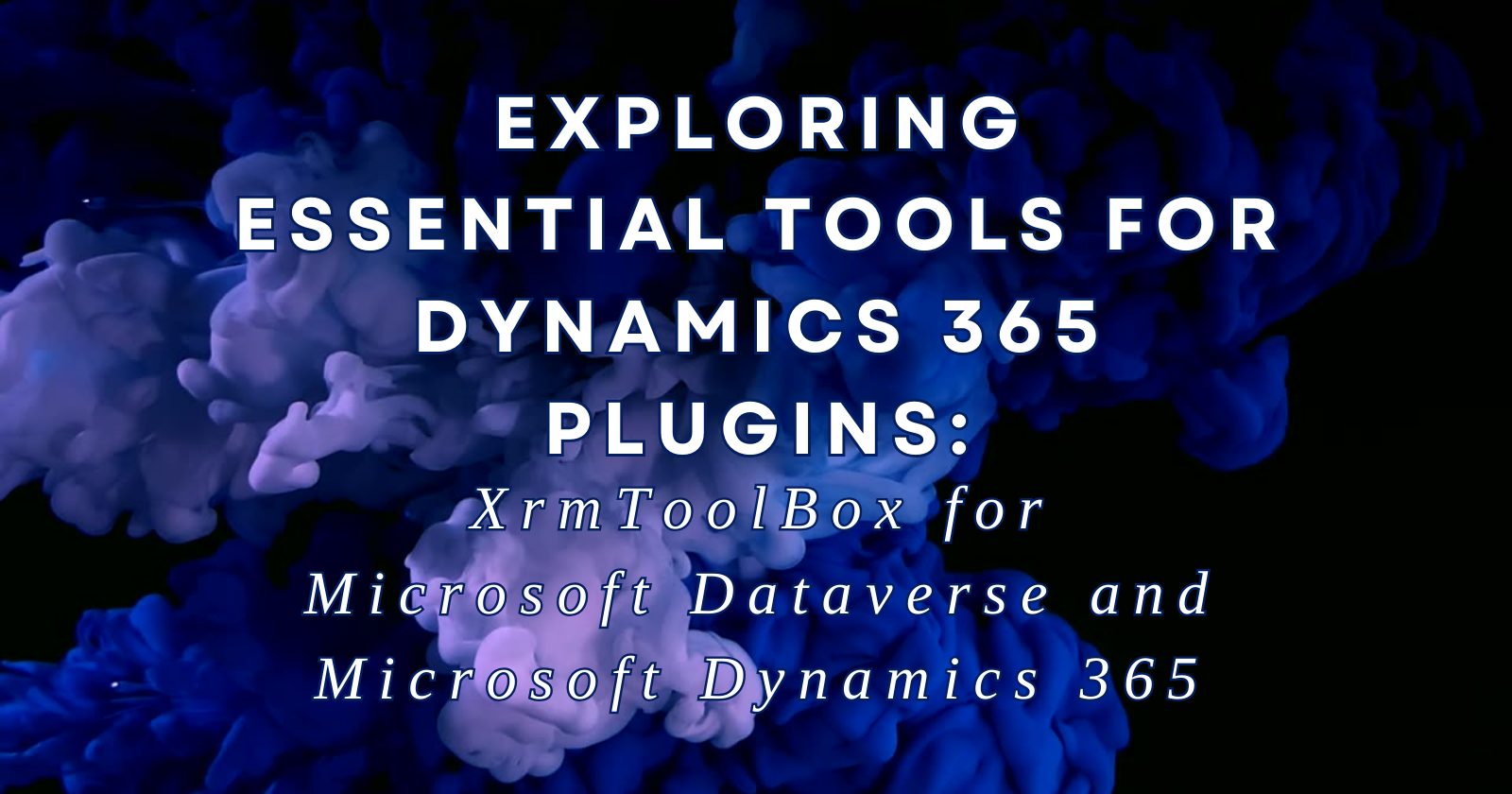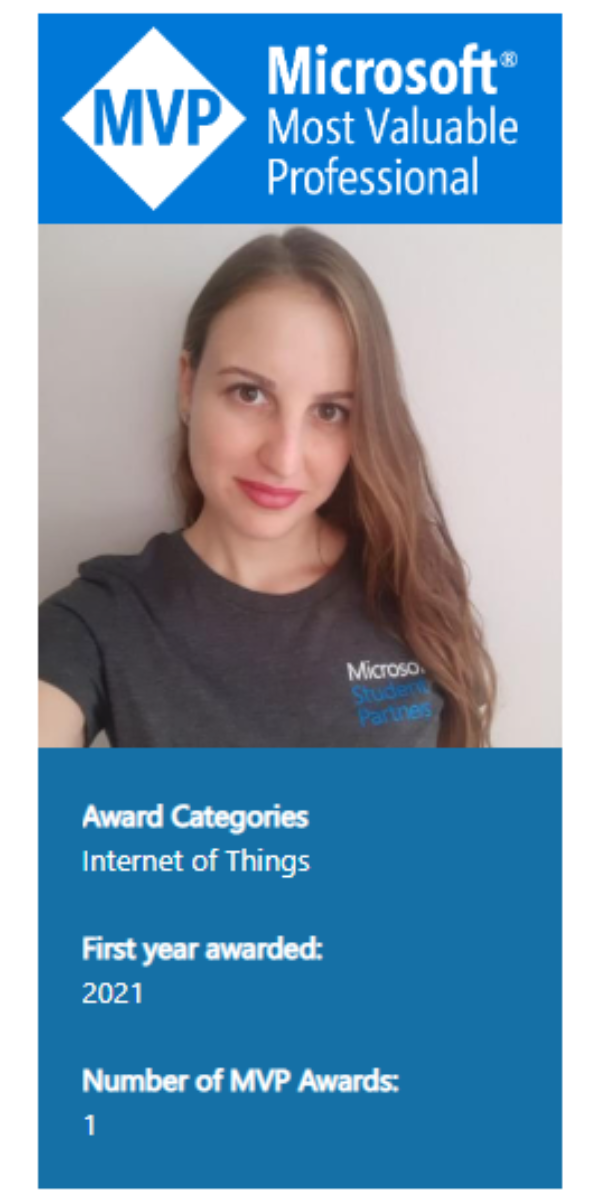Introduction
In this blog post, we will explore one of the most important tools for Dynamics 365 developers: XrmToolBox. XrmToolBox is a free, open-source Windows application that provides a range of tools to simplify customization, configuration, and administration tasks for Microsoft Dataverse and Microsoft Dynamics 365.
XrmToolBox features
Some features of XrmToolBox include:
- Connecting to Dataverse and Dynamics 365
- Exploring and managing data
- Creating and editing entities, relationships, and fields
- Creating and editing rules, actions, and interactions
- Troubleshooting and debugging
How to install and configure the XrmToolBox?
To install XrmToolBox, simply follow the instructions on the project website. To configure XrmToolBox, you will need to create a connection to the Dataverse or Dynamics 365 environment in which you want to work.
Basic XrmToolBox tools for Dynamics 365 plugin development
XrmToolBox provides a range of tools that can be used for Dynamics 365 plugin development.
My favourite tools are:
- Metadata Document Generator: Generates a text file containing all metadata information for a Dataverse or Dynamics 365 environment.
- Metadata Browser: Provides a visual interface for viewing and editing metadata for a Dataverse or Dynamics 365 environment.
- FetchXML Builder: Creates FetchXML queries for retrieving data from Dataverse.
- Plugin Trace Viewer: Provides an interface for viewing monitoring logs for Dynamics 365 plugins.
- SQL 4 CDS: Provides an interface for executing SQL queries against Dataverse.
- Ribbon WorkBench: Provides an interface for customizing the ribbon in a Dynamics 365 environment.
Other tools that could help you with plugin development are:
- Plugin Registration: Registers a Dynamics 365 plugin in a Dataverse or Dynamics 365 environment.
- Plugin Registration Using Registration Xml: Registers a Dynamics 365 plugin in a Dataverse or Dynamics 365 environment using an XML file.
- Plugin Downloader: Downloads Dynamics 365 plugins from the Microsoft AppSource.
Closing
XrmToolBox is a powerful tool that can help Dynamics 365 developers develop more efficient and effective plugins. By understanding the basic tools of XrmToolBox, you can start developing Dynamics 365 plugins today.