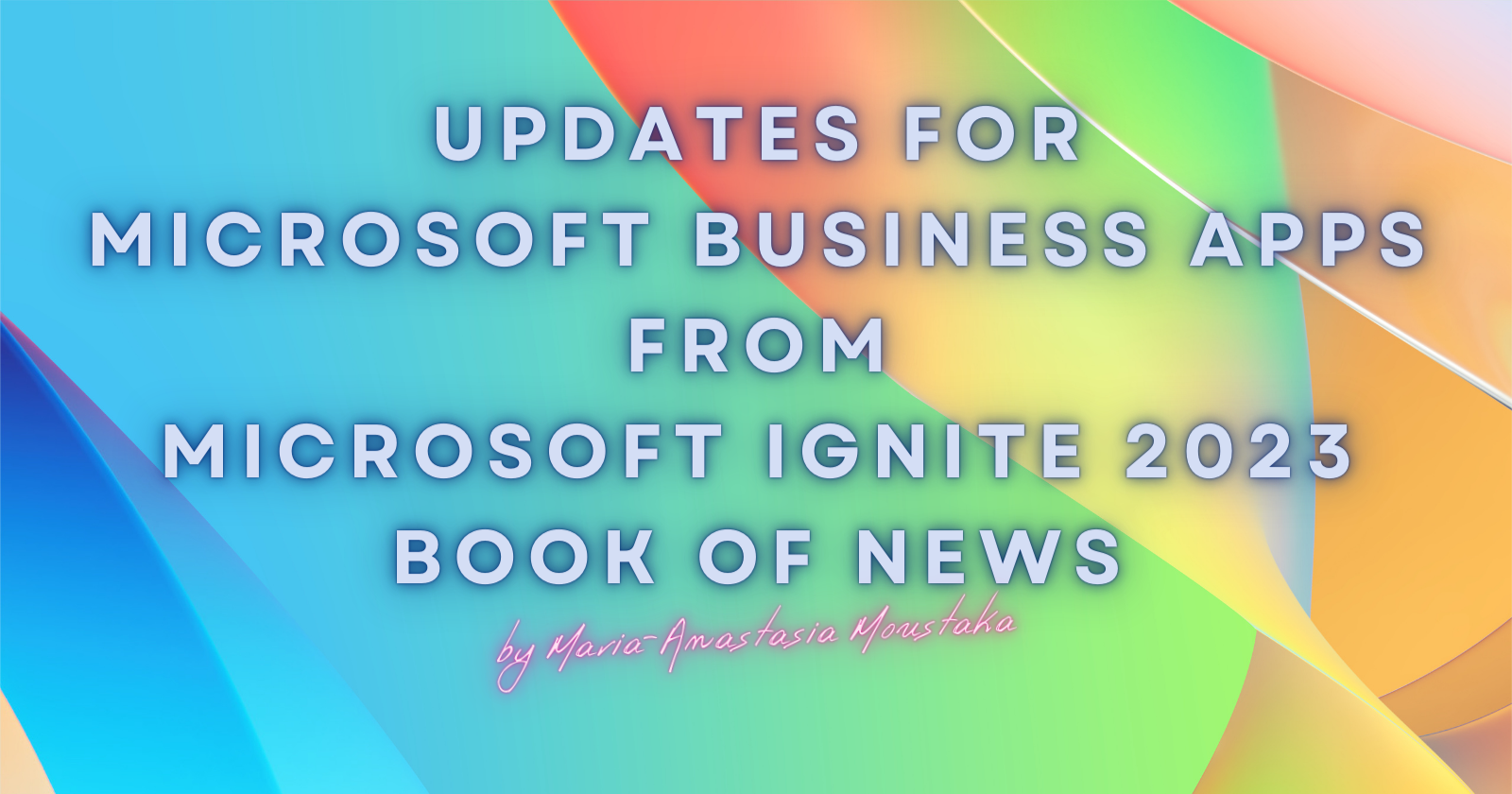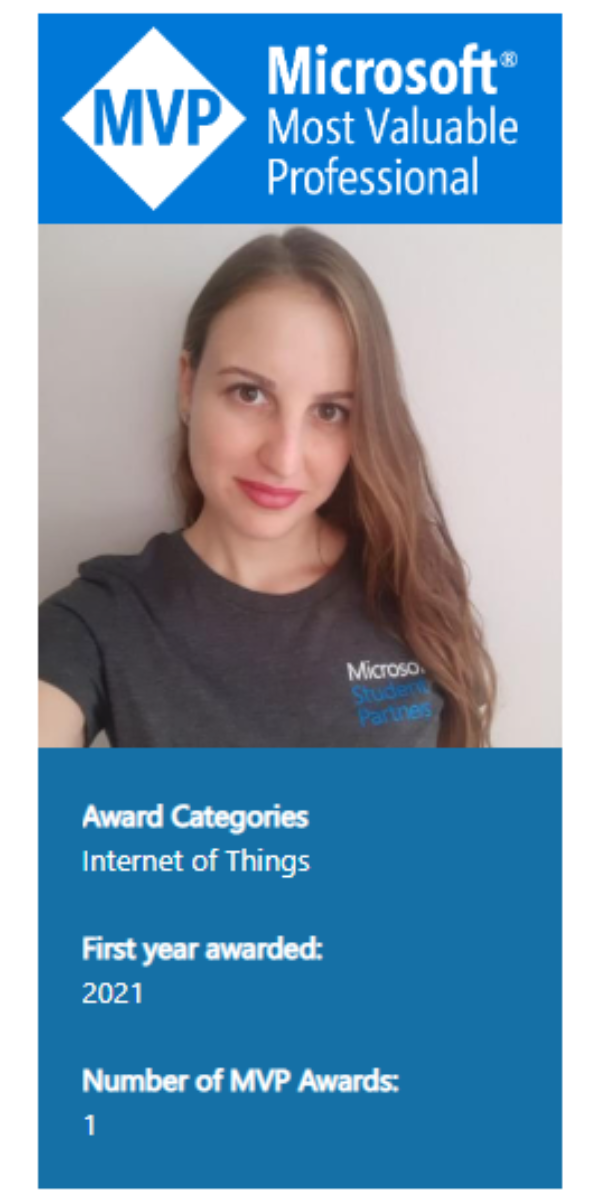Welcome once again to a Microsoft Business App series blog post! This time, I’ll share with you all the updates for Microsoft Business Apps from Microsoft Ignite 2023 Book of News.
Book of News is an action-packed version that features more than 100 announcements on a wide range of topics, including infrastructure, Microsoft Copilot, the relationship between data and AI, new tools for developers and security.
Business Apps News
Microsoft Power Pages payment processing integration
Microsoft Power Pages now offers payment processing integration, empowering makers to seamlessly incorporate payment processing into their websites.
This integration expands Power Pages’ capabilities, enabling makers to create websites that accept customer payments.
Copilot in Dynamics 365
New capabilities and integrated offerings for Copilot in Dynamics 365 Field Service
Dynamics 365 Field Service, a solution that empowers businesses to revolutionize their service operations and enhance customer experiences by leveraging AI, mixed reality, and the Internet of Things, unveils a range of new Copilot capabilities and integrated offerings. These advancements include:
Boosting Technician Productivity with AI-Powered Assistance
- Copilot Integration with Microsoft TeamsStarting in December 2023, frontline workers will seamlessly access crucial work order information directly within Microsoft Teams using natural language queries. By simply asking Copilot, technicians can swiftly obtain status updates, identify required parts, and receive step-by-step instructions to execute tasks effectively.
- Enhanced Mobile App ExperienceThe Dynamics 365 Field Service mobile app, now generally available in December, empowers frontline workers to view, edit, and manage their work orders directly within the Teams workflow. Additionally, Copilot becomes generally available within Teams to assist frontline managers with work order scheduling, ensuring optimal resource allocation and reducing the time required to find the right technician for each job.
- Streamlined Data Entry with Voice CommandsIn the preview for December, new Copilot capabilities in the Dynamics 365 Field Service mobile app enable technicians to quickly grasp key work order details without navigating through multiple tabs. Technicians can swiftly provide progress updates by simply speaking to Copilot, accelerating data entry and allowing them to focus on delivering exceptional customer service.Empowering Managers with AI-Driven Insights and Streamlined Workflows
- Copilot for Outlook Add-inIntroduced in preview earlier and becoming generally available in December, Copilot capabilities in the Dynamics 365 Field Service Outlook add-in streamline work order creation for frontline managers. Relevant details are pre-populated from emails, and data-driven scheduling recommendations optimize technician assignments based on factors such as travel time, availability, and skillset, all without switching between applications. Managers can easily review and modify these work orders as customer needs evolve.
- Redesigned Work Order Management ExperienceNow generally available, the redesigned Dynamics 365 Field Service work order management experience prioritizes critical information, reducing the number of clicks required for key tasks by over a third. Additionally, Copilot is available in preview within this experience to provide frontline managers with intelligent recaps, enabling them to stay informed without having to sift through all the work order details.Enhanced Efficiency through Integrated Solutions
- Seamless Financial and Inventory Data FlowA new integration between Dynamics 365 Field Service, Dynamics 365 Finance, and Dynamics 365 Supply Chain Management ensures seamless synchronization of financial and inventory data between frontline and back-office operations. By syncing real-time price and cost information from work orders and automatically updating financial and inventory data as work orders are executed, this integration, currently in preview, streamlines data management and reduces manual effort.
- Expanded Access to Dynamics 365 Guides and Remote AssistStarting in December 2023, Dynamics 365 Field Service customers will gain complimentary access to Dynamics 365 Guides and Dynamics 365 Remote Assist. Technicians can create step-by-step guides for key tasks, enabling real-time collaboration with remote experts via mobile or HoloLens 2 devices for additional support. Additionally, Dynamics 365 Field Service Contractor provides essential work order management functionality to vendors, facilitating scalable service delivery to meet evolving demands.
New Copilot in Dynamics 365 Sales Features
Dynamics 365 Sales introduces some new Copilot experiences that empower sellers to engage with their data using natural language:
- Natural Language Insights and RecommendationsSellers can now leverage Copilot to gain contextual insights and recommendations for leads and opportunities using natural language, extending beyond the previously announced pre-built prompts. This feature is currently in preview.
- Full-Screen Copilot ExperienceCopilot now offers a full-screen view within Dynamics 365 Sales, enabling sellers to effortlessly grasp information about customers, deals, meetings, forecasts, and more using natural language or pre-built prompts. This experience will begin rolling out in November in Asia and Europe, with subsequent expansion to other markets in the future.
- Enhanced Copilot ExtensibilityBuilding upon its existing integrations with popular seller tools like People.ai, Copilot now extends its capabilities to support independent software vendors (ISVs). Utilizing Power Platform Connectors, ISVs can seamlessly integrate their solutions into the Opportunity Summary view in Outlook. DocuSign and PROS exemplify this capability by bringing relevant contract details and pricing and quotes, respectively, into Outlook.
New features, enhancements, and partnerships for Copilot in Dynamics 365 Customer Insights
Dynamics 365 Customer Insights, powered by real-time data and advanced AI, empowers marketers to gain a deeper understanding of their customers and craft personalized experiences. Several new features and updates are set to be released in preview over the coming month, including:
- Enhanced Customer Understanding and Connected Marketing and SalesMarketers can now qualify leads using engagement scores and seamlessly transfer qualified leads to their sales counterparts, fostering collaboration between marketing and sales teams to optimize the opportunity pipeline and boost win rates.
- AI-Powered Customer Profile Summaries for SellersSellers will gain access to AI-generated customer profile summaries directly from their customer data platform application. These summaries condense key components of customer profiles, encompassing demographic, transactional, behavioral, and analytics data, providing sellers with quick and insightful customer overviews.
- Integration Partnerships with OptimizelyOrganizations can seamlessly utilize segments and journeys built-in Dynamics 365 Customer Insights within Optimizely to create campaigns that can be personalized in real-time without any coding. This bidirectional integration enables organizations to deliver highly personalized omnichannel experiences across web, social, email, and offline channels.
Copilot in Power Platform
Microsoft Copilot for Microsoft 365: Unleashing AI-Powered Productivity
Microsoft Copilot for Microsoft 365 is an AI-powered assistant that seamlessly integrates into the Microsoft 365 apps used by millions worldwide. Now generally available for enterprise customers, Copilot empowers users to work smarter and faster, enhancing productivity across various aspects of their workday.
Enhanced Collaboration with Copilot in Microsoft Teams
- Visualize Meeting Discussions with Copilot in Microsoft WhiteboardCopilot seamlessly combines its capabilities with Microsoft Whiteboard to transform meeting discussions into visual representations. Key talking points will be extracted and organized within the Whiteboard, fostering collaborative engagement and shared understanding.
- Collaborative Notes and Intelligent RecapCopilot takes meeting note-taking to new heights by automatically generating live notes within Collaborative Notes. These notes are accessible to all participants and can be enriched with additional insights from Copilot.
- Meeting Summarization without TranscriptionCopilot now offers the flexibility to utilize its summarization features without retaining meeting transcriptions. This option ensures privacy while still enabling users to gain valuable insights from meetings.
- Synthesize Key Information from Past ConversationsCopilot empowers users to quickly grasp the essence of past conversations within Teams channels. By summarizing key discussion points and providing citations, Copilot facilitates efficient knowledge retrieval.
- Compose Box for Refined CommunicationCopilot introduces a new compose box within Teams chat and channels, serving as a writing assistant to refine messages. Users can leverage Copilot’s suggestions to enhance clarity, tone, and conciseness before sending messages.
- Post-Call Summaries and Action ItemsCopilot extends its support to phone calls, enabling users to access real-time summarization and insights during and after conversations. Copilot can generate summaries, extract action items, and answer specific questions related to the call.
Enhanced Productivity with Copilot Across Microsoft 365
- Streamlined Meeting Preparation and Scheduling in OutlookCopilot simplifies meeting preparation by generating detailed summaries of upcoming meetings based on invitations, related emails, and attached files. It also streamlines meeting scheduling by suggesting appropriate times and facilitating agenda creation.
- Context-Aware Responses in LoopCopilot’s capabilities in Loop are enhanced, allowing it to leverage information from linked documents to generate even more relevant responses. Additionally, Copilot can intelligently adapt previous Loop pages to new projects, creating custom templates.
- Catchup and Comments in WordCopilot introduces Catchup and comments feature in Word, enabling users to quickly identify changes made to documents and gain insights from revisions. These features utilize Microsoft Graph to personalize the experience based on individual preferences and interests.
With these new capabilities and continuous advancements, Microsoft Copilot for Microsoft 365 is poised to revolutionize the way people work, fostering a more efficient, productive, and collaborative environment.
Expanding Copilot’s Capabilities with Plugins and Graph Connectors
Microsoft Copilot for Microsoft 365 is becoming increasingly extensible with the introduction of plugins and Microsoft Graph connectors. These tools empower users to enhance Copilot’s functionalities and integrate them with their daily workflows.
Plugins: Extending Copilot’s Reach
- User-Initiated Plugin InstallationUsers can now install and enable plugins directly from the app store within Teams, Outlook, and Microsoft 365. This allows users to seamlessly integrate Copilot with their preferred internal and third-party applications.
- Admin-Managed Plugin DeploymentMicrosoft 365 admins can deploy Microsoft Graph connectors, enabling Copilot to semantically surface relevant data from connected sources. This ensures data retrieval adheres to the organization’s data governance policies.
- Citation and AttributionCopilot-generated responses will always provide appropriate citations and attributions, allowing users to easily trace and access the source content.
- AvailabilitySeveral plugins and Graph connectors are already available, including Web search powered by Bing, Microsoft Dataverse, Jira, Trello, Mural, Confluence, Freshworks, Priority Matrix, and more. Additionally, organizations like KPMG, Air India, and Avanade are developing custom plugins to tailor Copilot to their specific business needs.
Admin Controls for Plugin Management
- Centralized Plugin Discovery and ManagementMicrosoft 365 admins now have centralized control over plugin management through the Microsoft 365 admin center. They can easily discover, enable, and manage plugins for Microsoft Copilot, ensuring optimal utilization within the organization.
- Granular Access ControlAdmins can set granular access policies for plugin activation, enabling them to control which users can utilize specific plugins. This ensures alignment with organizational permissions and security protocols.
- Developer ToolsDevelopers can build plugins for Microsoft Copilot using Teams message extensions. The Teams Toolkit for Visual Studio and Visual Studio Code provides tools for creating or enhancing message extensions, allowing developers to extend Copilot’s capabilities seamlessly.
- Copilot for Microsoft 365 Developer SandboxA private preview of the Copilot for Microsoft 365 developer sandbox is now available. This sandbox provides a non-production environment for developers to build, test, and refine plugins and Graph connectors.
- Microsoft 365 and Copilot ProgramIndependent software vendors (ISVs) can now submit apps that include Copilot plugins and Graph connectors to the Microsoft 365 and Copilot program in the Partner Center. Upon validation, these apps will be made available to users through the Microsoft 365 admin center and the app store within Teams, Outlook, and Microsoft 365.
These advancements in plugins and Graph connector support empower users and organizations to leverage Copilot’s AI capabilities to achieve more in their day-to-day work.
Microsoft Copilot for Microsoft 365 Admin: Unleashing Generative AI to Empower IT Professionals
Copilot acts as a comprehensive guide for admins, navigating them through the vast array of tools, controls, and configurations within the Microsoft 365 ecosystem. It proactively offers suggestions and guidance, simplifying reporting and querying by surfacing information through natural language prompts. This seamless experience extends across the Microsoft 365 admin center, specialized admin centers, and beyond, meeting admins wherever they are in their workflow.
Currently, in private preview for enterprise customers, Copilot for Microsoft 365 Admin encompasses the following admin centers:
- Microsoft 365 admin center
- Edge and Windows Update management service
- Teams admin center
- Exchange admin center
- SharePoint admin center
With Copilot for Microsoft 365 Admin, IT professionals can:
- Simplify admin tasks: Copilot automates repetitive tasks and streamlines complex processes, freeing up admins’ time to focus on higher-value activities.
- Generate insights faster: Copilot leverages AI to analyze data and provide admins with actionable insights, enabling them to make informed decisions and proactively address potential issues.
- Get more out of Microsoft 365: Copilot helps admins fully utilize the power of Microsoft 365, maximizing its effectiveness and ROI for the organization.
As Copilot evolves, Microsoft is committed to expanding its capabilities and integrating them deeper into the Microsoft 365 admin experience, empowering IT professionals to achieve more, work smarter, and drive innovation within their organizations.
Microsoft Copilot Studio: Empowering Creators to Craft Personalized Conversational AI Experiences
Microsoft Copilot Studio emerges as an end-to-end conversational AI platform, empowering users to seamlessly design and customize copilots through natural language or a graphical interface. This innovative tool acts as the perfect complement to Microsoft Copilot for Microsoft 365, enabling IT teams to take control while ensuring predictable responses for critical topics.
With Copilot Studio, users can effortlessly create, test, and deploy copilots tailored to their specific needs and preferences. The platform harnesses the power of generative AI to dynamically generate multi-turn responses from data and dialogues, ensuring engaging and relevant interactions for users. Additionally, users have the flexibility to incorporate specific conversations for predictable scenarios that require crafted responses and workflows, such as expense management, HR onboarding, or IT services.
Copilot Studio further empowers users to seamlessly connect copilots with the broader Microsoft Conversational AI ecosystem through integrations with Azure AI Studio and other Azure services. This integration provides access to advanced features, including speech recognition, sentiment analysis, entity extraction, and more, while maintaining full visibility and control through built-in governance.
Makers can harness the intuitive and integrated design studio experience offered by Copilot Studio. The plugin builder enables makers to create, manage, and test plugins, including Power Platform connectors and Power Automate flows. Similarly, the prompt builder empowers makers to craft custom prompts, including those that leverage generative AI.
Equipped with Copilot Studio, users can effectively create impactful conversational AI experiences that drive business outcomes. The platform seamlessly integrates with Copilot for Microsoft 365, included in the Copilot for Microsoft 365 license.
Closing
I hope you found this information useful. For more information, you can refer to the primary source: Microsoft Ignite 2023 Book of News.
If you have any questions or comments, please feel free to contact me.
Thank you for your time! Stay tuned for my next Microsoft Business Apps blog post.